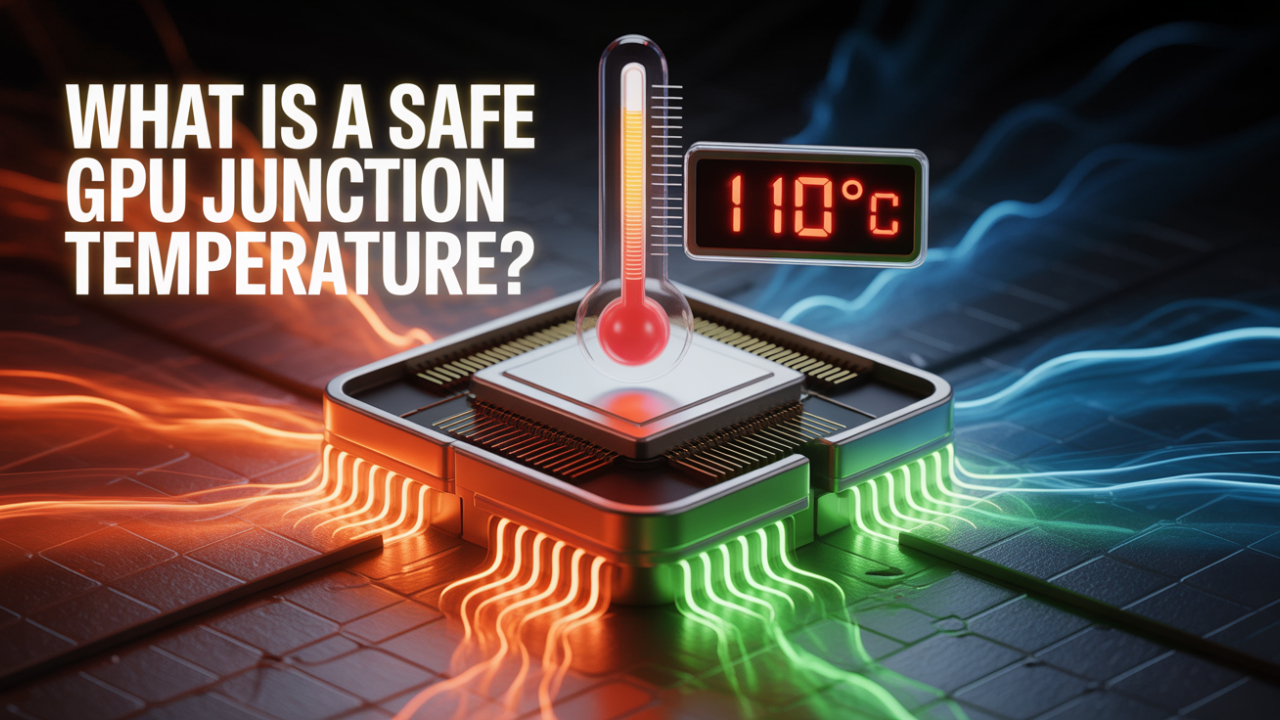What is a Safe GPU Junction Temperature? Graphics Processing Units (GPUs) are essential components in modern computers, especially for gaming, video editing, 3D rendering, and AI. Like any electronic component, GPUs generate heat during operation. Managing that heat is crucial to ensure performance, stability, and lifespan. One important metric that often confuses users is GPU Junction Temperature.
In this article, we will explain what GPU junction temperature is, why it matters, how it differs from other GPU temperature readings, and how you can monitor and control it for optimal GPU performance in 2025 and beyond.
What is GPU Junction Temperature?
GPU Junction Temperature (also referred to as Tjunction) refers to the hottest point within the GPU die, specifically the junction between semiconductor materials in the chip. It’s the internal temperature of the GPU chip itself, not the average surface temperature of the chip.
This reading gives a more precise view of the thermal condition of the GPU core and is especially important in modern GPUs, where thermal hotspots can occur due to uneven workloads.
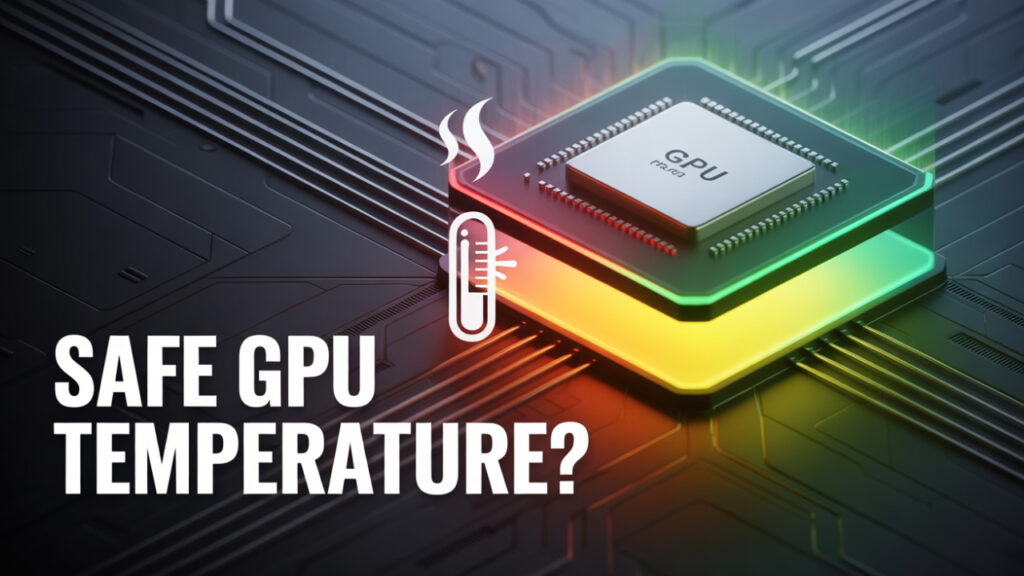
Junction Temperature vs. GPU Edge Temperature
Many people confuse GPU junction temperature with GPU edge or core temperature. Here’s how they differ:
Metric Definition Typical Range
Junction Temperature (Tjunction) Max temperature at the hottest point on the GPU die Up to 110°C (safe limit varies by GPU)
Edge Temperature / GPU Temperature Average surface temperature of the GPU Around 65°C – 85°C under load
Think of edge temp as the general environment, while junction temp is the hottest specific area inside the GPU.
Why Does GPU Junction Temperature Matter?
Modern GPUs are highly advanced, featuring millions of transistors densely packed together. Some areas may experience higher temperatures due to uneven workload distribution. Monitoring junction temperature ensures:
- No thermal throttling
- Stable performance during long sessions
- Longer GPU lifespan
- Avoidance of overheating and crashes
Manufacturers like AMD and NVIDIA now provide access to this value through their GPU monitoring tools, as it is more accurate and reliable than traditional sensors alone.
What is a Safe GPU Junction Temperature?
Safe temperature levels can vary by GPU model and manufacturer, but general guidelines are:
| GPU Brand | Typical Safe Junction Temp | Critical Limit |
|---|---|---|
| AMD (Radeon) | 95°C – 110°C | 110°C |
| NVIDIA (RTX/GTX) | 85°C – 105°C | 105°C |
Note: GPUs will automatically throttle or reduce performance if they approach their critical limit to protect themselves.
So if your GPU junction temp hits 100°C, it’s not immediately dangerous, but you should improve cooling to avoid throttling.
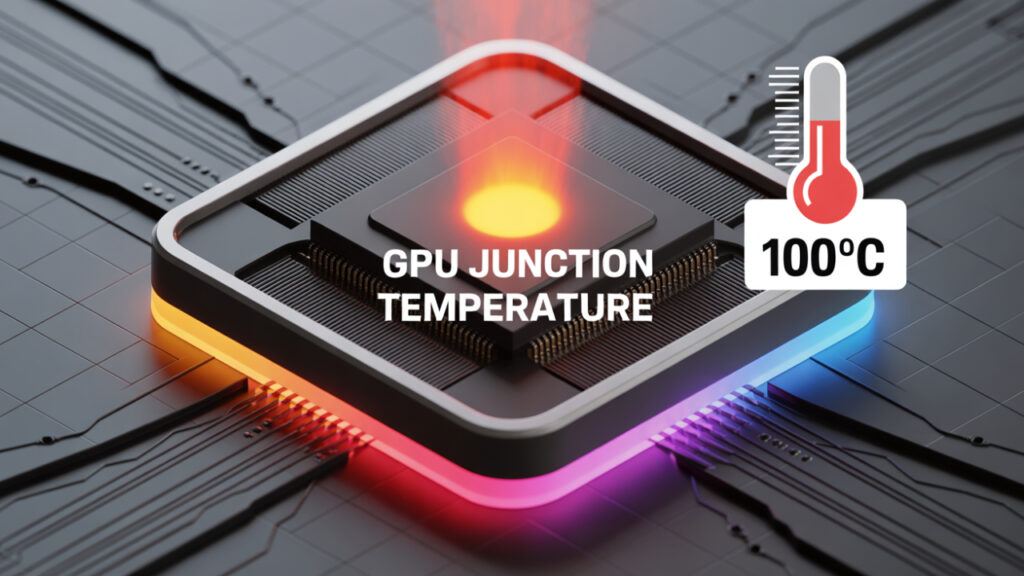
What Causes High Junction Temperature in GPUs?
Several factors can lead to elevated junction temps:
- Heavy GPU Load – Gaming, rendering, or mining stress the GPU core.
- Poor Case Airflow – Limited air circulation traps heat inside the case, resulting in overheating.
- Dust & Dirt – Dust clogs fans and heatsinks, reducing cooling efficiency.
- Overclocking – Manually increasing clock speeds raises power and heat.
- Old Thermal Paste – Worn-out thermal paste between the GPU and heatsink reduces heat transfer.
- Faulty Fan or Heatsink – A malfunctioning fan can’t remove heat properly.
How to Monitor GPU Junction Temperature
Monitoring your GPU’s thermal performance is easy with the right tools:
For AMD GPUs:
Use AMD Radeon Software (Adrenalin):
- Go to Performance > Metrics
- Look for “Hotspot” or “Junction Temperature”
For NVIDIA GPUs:
While NVIDIA GPUs typically display core temperatures, HWInfo64 or GPU-Z can reveal Hotspot Temperatures for newer cards.
Other Tools:
- MSI Afterburner
- HWMonitor
- AIDA64
- Open Hardware Monitor
These tools give real-time readings of your junction, core, VRAM, and power usage metrics.
How to Lower GPU Junction Temperature
If your GPU is running hotter than expected, use these tips to reduce its junction temp:
1. Improve Case Airflow
- Add extra fans (intake and exhaust)
- Use mesh panels or larger cases
- Keep cables tidy to improve airflow
2. Clean Your GPU and PC
- Use compressed air to clean dust from the GPU fans and heatsinks
- Clean filters and vents regularly
3. Reapply Thermal Paste
If your GPU is older than 2–3 years, consider:
- Reapplying high-quality thermal paste
- Using thermal pads for memory modules if necessary
4. Undervolting
- Use tools like AMD Adrenalin or MSI Afterburner to undervolt your GPU
- Reduces voltage and power draw while maintaining performance
- Lowers heat and fan noise
5. Adjust Fan Curves
- Manually configure fan speeds to be more aggressive as temperature rises
- Tools: MSI Afterburner, EVGA Precision X1
6. Limit Frame Rates
- Cap FPS in games to reduce GPU stress
- Use V-Sync, FreeSync, or in-game settings
Is High GPU Junction Temperature Dangerous?
Yes and no. It depends on how high it gets and for how long:
| Temp Level | Effect |
|---|---|
| Below 85°C | Excellent – No concerns |
| 85–95°C | Acceptable under heavy load |
| 95–105°C | Monitor closely – May throttle |
| Above 110°C | Risk of shutdown or permanent damage |
GPUs are designed to withstand high temperatures; however, consistent overheating can shorten their lifespan, cause performance drops, and potentially lead to hardware failure over time.
Do All GPUs Show Junction Temperature?
No. Only modern GPUs show junction temperature. Older GPUs may only report surface temps.
Supports Junction Temp?Examples
| Supports Junction Temp? | Examples |
|---|---|
| Yes | AMD RX 5000, 6000, 7000 series / NVIDIA RTX 3000, 4000 |
| No | NVIDIA GTX 1000 series / AMD RX 400, 500 series |
If your GPU doesn’t report junction temperature, you can still monitor core temperature and look for signs of thermal throttling.
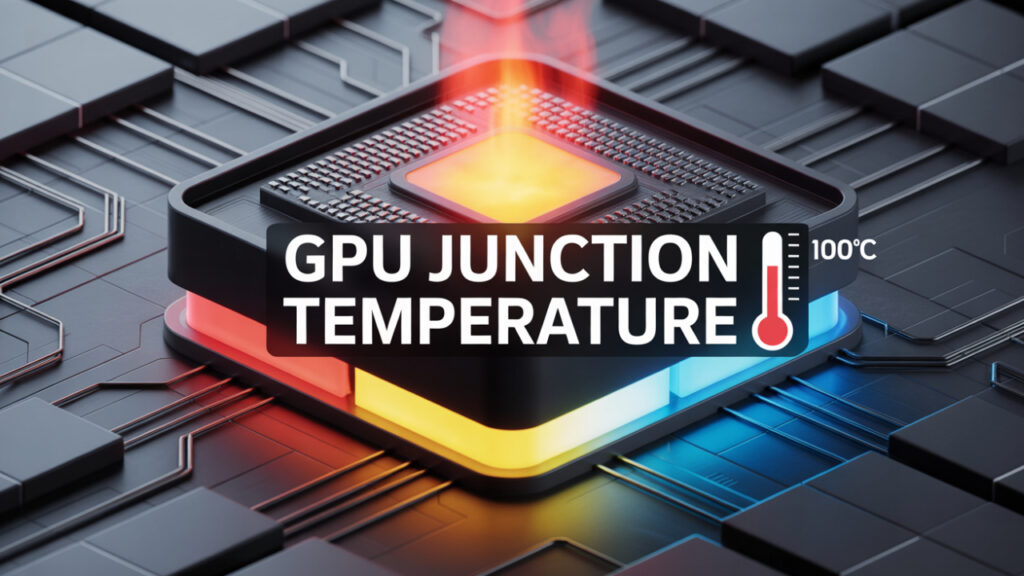
How to Know If GPU Is Thermal Throttling
Signs of thermal throttling due to high junction temperature include:
- Sudden FPS drops in games
- GPU clock speeds are reduced during gameplay
- Loud fan noise ramping up
- Lag or stutter in GPU-heavy tasks
Use MSI Afterburner’s graph logging feature to track temperature and clock speed over time.
Junction Temperature in Laptops vs. Desktops
Laptop GPUs have tighter thermal limits due to their size and limited cooling capabilities. It’s common for laptop GPUs to reach:
- 85°C to 100°C during gaming
- 105°C in thin & light laptops (danger zone)
Use a cooling pad, reduce brightness, and undervolt to manage temps.
Desktops have more room for airflow and cooling upgrades, so junction temperatures are easier to manage.
Should You Worry About GPU Junction Temperature?
You should pay attention to it, especially if:
- You overclock your GPU
- You use your PC for heavy workloads
- You notice performance drops
- You have a compact or dusty case
Otherwise, modern GPUs are smart. They manage their temperatures well with built-in protections like:
- Dynamic fan speeds
- Boost control
- Power scaling
- Emergency shut-off
But for power users and gamers, monitoring junction temp is a smart habit.
FAQs About GPU Junction Temperature
What is a bad GPU junction temperature?
A GPU junction temp above 110°C is considered unsafe and could lead to automatic shutdown or damage.
Can junction temperature damage my GPU?
Yes, prolonged exposure to high junction temps can reduce GPU lifespan, damage components, and cause instability.
How can I check my GPU’s junction temperature?
Use tools like AMD Adrenalin, HWInfo64, GPU-Z, or MSI Afterburner, depending on your GPU.
Is 95°C junction temp OK?
Yes, for many modern GPUs, such as AMD Radeon, 95°C is within a safe operating range, but keeping it cooler is better.
Is junction temperature more accurate than core temperature?
Yes. Junction temperature represents the hottest point on the die, making it a more accurate measure for both performance and protection.
Conclusion
GPU Junction Temperature is an essential metric for monitoring GPU health, performance, and lifespan. It indicates the actual heat level at the hottest point of the GPU die. While modern GPUs are designed to tolerate high temps, keeping them cool ensures:
- Better performance
- Longer life
- Lower fan noise
- Fewer issues
In 2025, as GPUs get more powerful and complex, understanding terms like junction temperature can help you optimize your system like a pro.