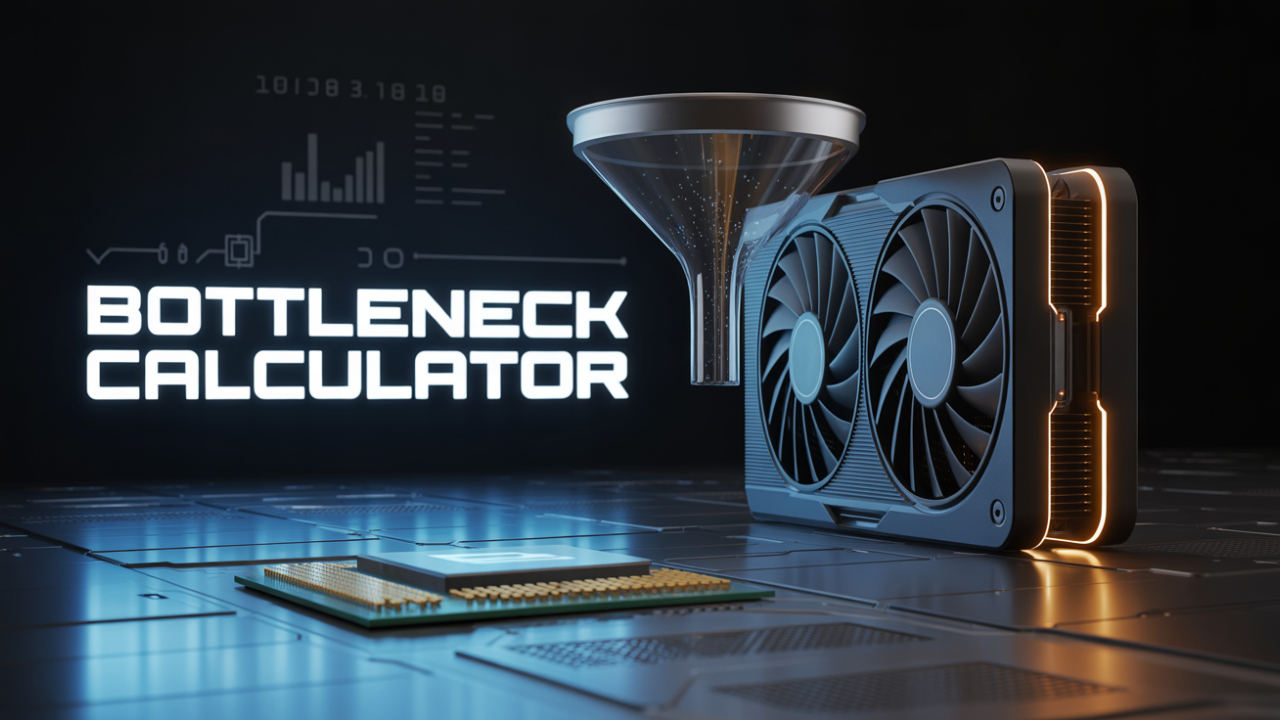A smooth gaming or productivity experience depends on how well your CPU and GPU work together. If you’re building a PC or upgrading your rig in 2025, the term CPU GPU bottleneck is one you can’t ignore. It directly affects your system’s performance, frame rates, and efficiency.
In this guide, we’ll walk you through everything you need to know about bottlenecks, how to measure them using a bottleneck calculator, and how to fix them for optimal performance.
What is a CPU/GPU Bottleneck?
A bottleneck in a PC occurs when one component (either the CPU or GPU) limits the performance of the other. For example, if your GPU is powerful but your CPU is too slow, the GPU won’t perform to its full potential. This imbalance is known as a CPU bottleneck. Likewise, a GPU bottleneck happens when the CPU is fast, but the GPU can’t keep up, limiting your FPS and causing lag.

Why Bottlenecks Happen in PCs
Bottlenecks are common in custom-built or upgraded PCs due to:
- Mismatched hardware (e.g., an old CPU with a new high-end GPU)
- Game or app requirements (some games are CPU-heavy, others are GPU-heavy)
- Background processes consuming CPU
- Overheating or thermal throttling
Understanding bottlenecks helps you make smart hardware choices.
How to Use a CPU GPU Bottleneck Calculator
A CPU GPU Bottleneck Calculator is a tool that analyzes your hardware pairing and shows if your CPU or GPU is limiting performance.
Steps to use:
- Go to a bottleneck calculator website like PC-Build’s Bottleneck Calculator.
- Select your CPU and GPU models from the dropdown.
- Add RAM, resolution, and usage type (e.g., gaming or rendering).
- The tool shows the percentage bottleneck and whether it’s CPU-bound or GPU-bound.
“Example: Ryzen 5 5600G + RTX 4070 = 27% CPU bottleneck”
This result means your CPU is restricting 27% of the GPU’s power.
Top 3 Online Bottleneck Calculator Tools in 2025
- PC-Build Bottleneck Calculator – Simple, fast, and updated with 2025 hardware.
- CPU Agent Tool – Offers deep insights and side-by-side CPU/GPU comparisons.
- Build Redux Bottleneck Checker – Great for gamers and streamers planning high-performance builds.
How to Fix CPU or GPU Bottleneck Issues
Here are some solutions based on the type of bottleneck:
If You Have a CPU Bottleneck:
- Close background apps
- Overclock your CPU (if supported)
- Lower in-game settings that depend on CPU (shadows, view distance)
- Upgrade to a faster CPU
If You Have a GPU Bottleneck:
- Lower resolution or graphic settings
- Overclock the GPU
- Upgrade to a better GPU
- Enable DLSS or FSR (if supported by your GPU)
CPU vs GPU Balance: Best Practices
To avoid bottlenecks:
- Always pair hardware from the same generation
- Match CPU and GPU performance levels (e.g., Ryzen 7 with RTX 4070)
- Use a benchmarking tool before buying hardware
- Read compatibility and power requirement specs
“Aim for less than 10% bottleneck for ideal gaming performance.”
Real-World Bottleneck Examples
| CPU | GPU | Bottleneck Type | Bottleneck % |
|---|---|---|---|
| Intel i3-12100F | RTX 4060 Ti | CPU Bottleneck | 28% |
| Ryzen 7 5800X | GTX 1660 Super | GPU Bottleneck | 24% |
| i5-13600KF | RTX 4070 | Balanced | 6% |
This table shows how mismatched components affect system efficiency.
Frequently Asked Questions (FAQs)
Is a 10% bottleneck bad?
No, a 10% bottleneck is acceptable for most gaming and productivity workloads.
Does RAM affect CPU or GPU bottlenecks?
Yes. Insufficient or slow RAM can contribute to bottlenecking issues, particularly in terms of CPU performance.
Can I fix bottlenecks without upgrading hardware?
Sometimes. Overclocking, adjusting settings, or closing background processes can help.
What’s the ideal CPU to GPU ratio?
It depends on your use case, but aim for balanced performance within the same generation (e.g., Ryzen 5 with RTX 3060).
Do bottlenecks cause lag or FPS drops?
Yes, especially CPU bottlenecks can cause stuttering, low FPS, and input lag.
Conclusion
A CPU GPU Bottleneck Calculator is a powerful tool that can help you avoid costly mistakes in your PC build or upgrade. By checking your hardware balance in advance, you ensure smooth gameplay, faster productivity, and efficient power usage. Utilise the recommended tools, adhere to best practices, and consistently strive for a balanced configuration to prevent performance issues in 2025 and beyond.