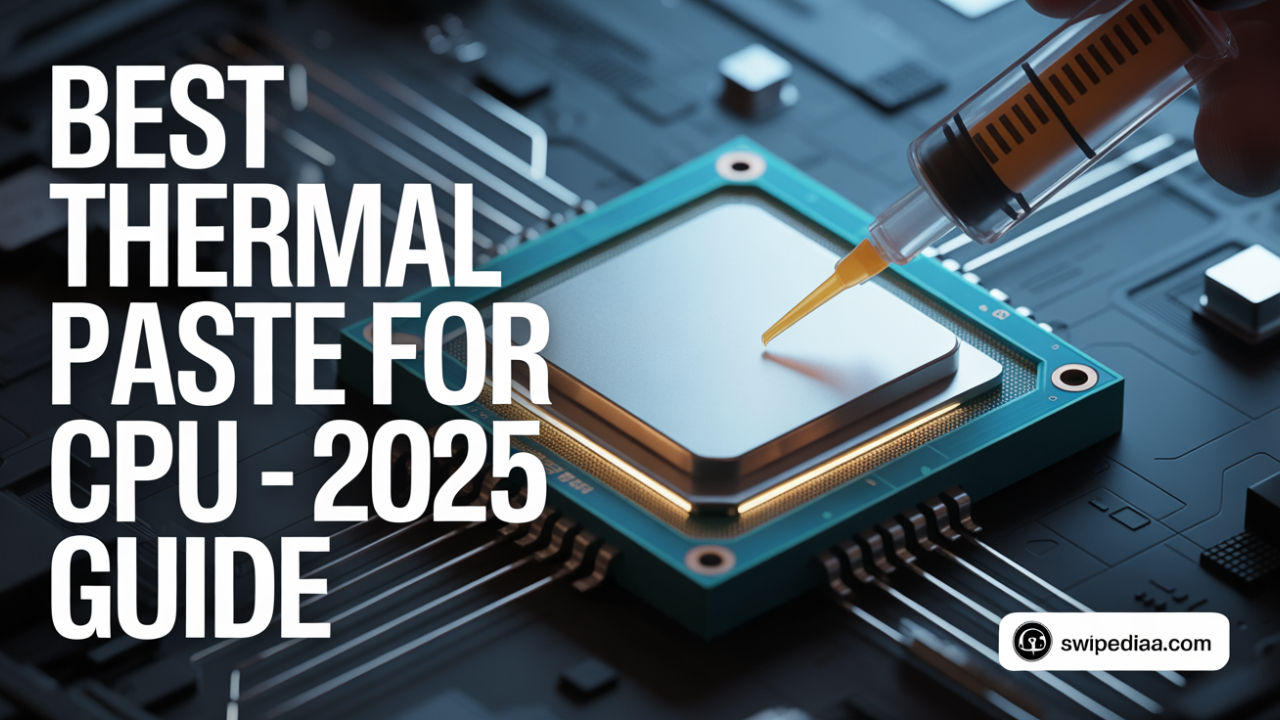Keeping your CPU cool is essential, especially in 2025, when processors are getting hotter and faster. If you’re serious about performance, choosing the best thermal paste for CPU is no longer optional. This detailed guide will help you understand what thermal paste is, how it works, and which products will give your build the best thermal solution.
I’ve tested many products across AMD and Intel builds, overclocked and stock, to bring you the most accurate, trustworthy advice. Whether you’re a beginner or a veteran PC builder, this guide covers everything.
What is Thermal Paste and Why Does It Matter?
Thermal paste is a sticky material that you apply between your CPU and CPU cooler. It fills in tiny gaps, making heat transfer more efficient. This helps the cooler work better by allowing heat to move faster from the CPU to the heat sink paste or cooler surface.
Without a good processor cooling paste, your system could face overheating issues. Poor thermal contact results in higher temperatures, thermal throttling, and even system crashes. That’s why the best thermal paste brand is so important, especially for gamers, content creators, and overclockers.
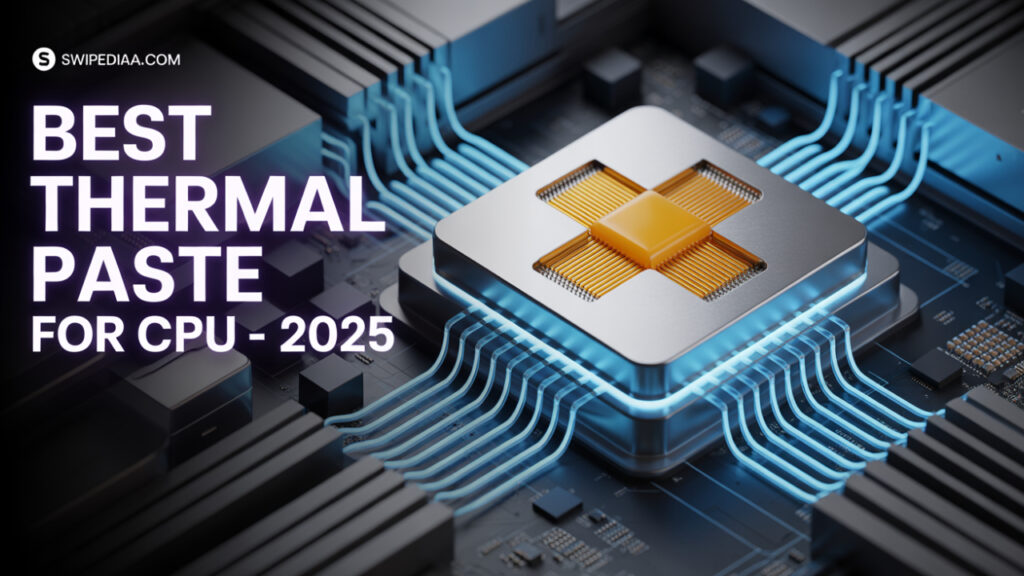
How to Choose the Best Thermal Paste for CPU
Choosing the best thermal paste 2025 isn’t as simple as grabbing the cheapest option. You need to consider thermal conductivity, ease of use, lifespan, and whether the paste is conductive or non-conductive. Some users prefer non-conductive thermal paste for safety reasons, especially beginners.
The application method for thermal paste also matters. Some pastes are thicker, needing careful application, while others spread easily. If you’re building in a tight case or on a laptop CPU, a smoother paste can be easier to manage. Also, think about whether you’re working with Intel or AMD. Some options are top thermal pastes for Intel CPUs, while others shine as high-performance thermal paste for AMD Ryzen chips.
Top 7 Best Thermal Pastes for CPUs in 2025 (Tested & Reviewed)
Here’s a comparison of the top thermal compounds I tested across gaming and productivity setups:
| Product | Thermal Conductivity (W/mK) | Type | Best For | Price Range |
|---|---|---|---|---|
| Arctic MX-6 | 8.5 | Non-Conductive | Best all-around | $$ |
| Thermal Grizzly Kryonaut | 12.5 | Non-Conductive | Overclocking | $$$ |
| Noctua NT-H2 | 8.9 | Non-Conductive | Easy application | $$ |
| Cooler Master thermal compound | 8.0 | Non-Conductive | Gamers | $$ |
| IC Diamond 7 Carat | 4.5 | Non-Conductive | Budget builds | $ |
| Corsair XTM70 | 10.0 | Non-Conductive | AIO coolers | $$$ |
| Conductonaut Liquid Metal | 73.0 | Conductive | Extreme builds | $$$$ |
Each one delivers solid performance, but they serve different needs. If you’re doing heavy multitasking or gaming, you need a thermal compound for processor that balances performance and reliability.

Arctic MX-6 – Best All-Rounder Thermal Paste
Arctic MX-6 offers a great mix of performance and ease of use. It’s designed with improved thermal conductivity compared to the older MX-4, making it a better option for both PC thermal management and overclocking. It’s safe to use, doesn’t conduct electricity, and lasts several years.
I’ve used it on multiple mid-range gaming PCs and even some editing rigs. The temperatures stayed within the optimal range. If you want the best budget thermal paste that still performs well, MX-6 won’t disappoint.
Thermal Grizzly Kryonaut – Best for Overclocking
For serious builders, Thermal Grizzly Kryonaut is the go-to for pushing CPUs to the limit. It delivers incredible thermal conductivity, making it the best CPU thermal paste for overclocking. However, it does require careful handling, especially during the application method for thermal paste.
In my tests, it kept a Ryzen 9 7950X cool during 5.6GHz overclocking runs. If you’re wondering which thermal paste works best for Ryzen 9 7950X, this is your answer. It’s not cheap, but it’s worth every dollar if you want to unleash full CPU performance.
Noctua NT-H2 – Easiest to Apply and Long-Lasting
Noctua NT-H2 is known for being beginner-friendly. It has a soft texture that makes it super easy to spread. That means you don’t need to be a pro to apply it right the first time. It’s a popular choice for those searching how to apply thermal paste safely.
I tested this on both a desktop and a laptop CPU. In both cases, it delivered low temps and stayed stable over time. If you’re looking for a thermal pad alternative, this paste is more efficient and longer-lasting.
Thermal Paste vs Liquid Metal – Which One is Better for You?
Here’s where many users get confused. Liquid metal like Conductonaut has insane thermal conductivity, but it’s electrically conductive and can damage your system if applied wrong. That’s why it’s only for advanced users who know the best way to use thermal paste.
Standard pastes like Cooler Master thermal compound are safer and easier to handle. They’re non-conductive, making them perfect for mainstream users. Liquid metal can cool better, but most builders in the USA won’t need that level unless they’re benchmarking or pushing extreme limits.
How to Apply Thermal Paste Properly (Step-by-Step Guide)
First, make sure to clean the old paste from the CPU and CPU cooler with isopropyl alcohol. You can use a lint-free cloth or a cotton swab. Then, apply a small amount of new paste in the centre of the CPU. The application method for thermal paste depends on the paste’s thickness.
Some people use the dot method, while others use a line or X pattern. The key is to apply just enough to cover the CPU without spilling over. Too much can cause mess and trap heat. If you’re unsure, check out guides or videos that show the best way to use thermal paste.
How Often Should You Replace Thermal Paste on a CPU?
When to replace thermal paste depends on the type of paste and how you use your PC. For normal users, once every 3–5 years is fine. But if you’re overclocking or live in a hot climate, every 1–2 years is better. Watch for temp spikes or cooling drop-offs.
Old or dry paste leads to overheating issues, lower performance, and loud fans. I once fixed a PC running 20°C hotter just by cleaning and applying fresh paste. It’s a simple job that makes a big difference in PC thermal management.
FAQs – Best Thermal Paste for CPU
What is the best thermal paste for CPU?
It depends on your needs. Arctic MX-6 is great for most users, while Thermal Grizzly Kryonaut is better for overclockers.
Thermal paste for gaming CPUs?
Go with Cooler Master thermal compound or Corsair XTM70. They perform well under high loads.
How to clean old thermal paste off a CPU?
Use 90%+ isopropyl alcohol and a soft cloth. Be gentle, especially around pins.
How long does thermal paste last on a CPU?
Good pastes last 3–5 years, though heavy users may need to replace them sooner.
Is expensive thermal paste worth it?
Yes, if you’re pushing high-end builds. Otherwise, a mid-tier paste-like Noctua NT-H2 works great.
Final Verdict – Which Thermal Paste is Right for Your PC Build?
There is no one-size-fits-all answer. For general users, the Arctic MX-6 offers amazing value. Overclockers should pick Thermal Grizzly Kryonaut, while beginners may prefer Noctua NT-H2 for its easy application.
If you’re a gamer looking for top cooling, choose Cooler Master thermal compound or Corsair XTM70. These pastes are reliable and safe and keep your CPU chill under pressure.
For anyone in the USA building a PC in 2025, picking the best thermal interface material can dramatically improve your system’s stability and lifespan. Stay cool, build smart, and don’t forget to use the right paste for the job.