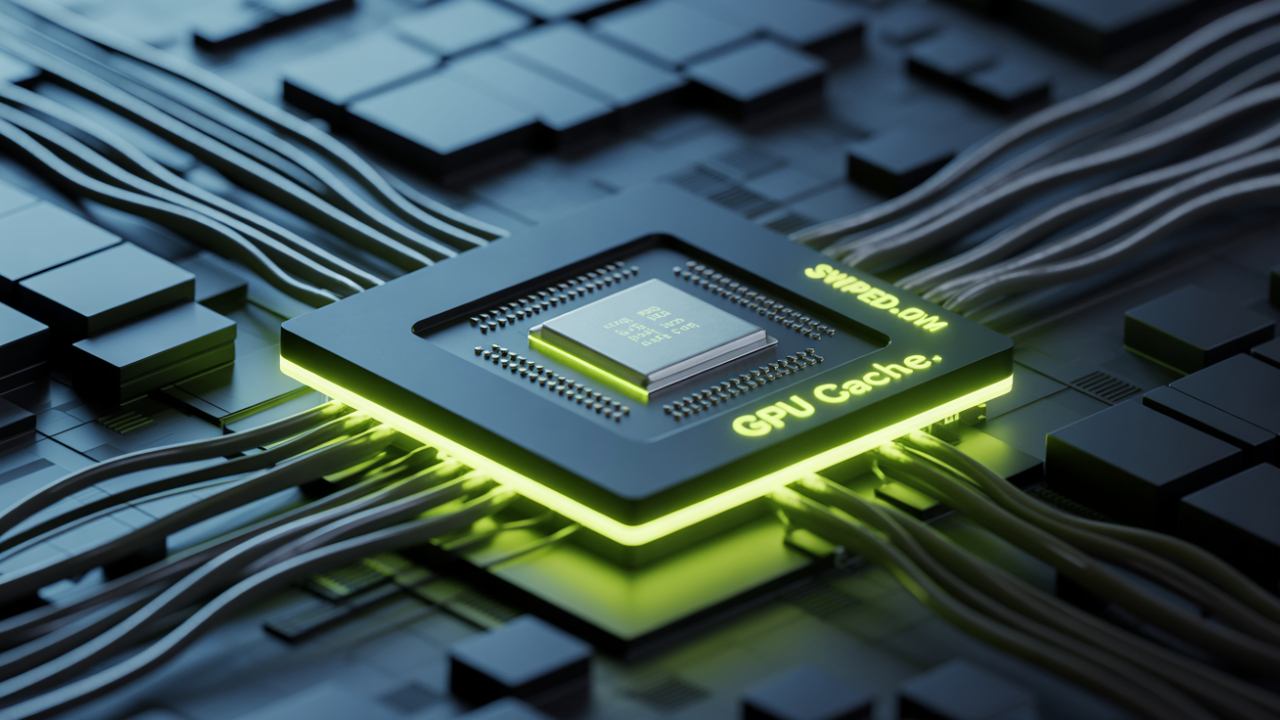In today’s high-speed gaming world and creative content space, GPU cache plays a huge role. Whether you’re building a beastly gaming rig or editing 4K video, you need to understand how graphics processing unit cache works.
It can be the difference between smooth gameplay and choppy frames. In this easy guide, you’ll learn how GPU cache works, why it matters, and how to use it to your advantage.
Understanding the Basics – What Does GPU Cache Do?
GPU cache is a small, high-speed memory built inside the graphics card. It stores the data your GPU needs quickly, such as textures or frame data, without having to access slower memory. This reduces waiting time and improves shader processing speed. Think of it as your GPU’s short-term memory, allowing it to fetch instructions and complete tasks without lag.
Unlike VRAM, which holds larger assets, the GPU memory hierarchy uses a cache for immediate needs. This includes instruction sets and partial results that help render each frame. A well-designed GPU memory architecture ensures faster image building, especially when you’re in fast-paced situations like real-time rendering in games or high-end editing software.
How Does GPU Cache Work?
GPU cache is organised into levels, typically L1, L2, and L3. These levels act like filters. L1 cache is the smallest and fastest, closest to the cores. L2 and L3 are larger but a bit slower; still, they are way faster than accessing VRAM. This cache plays a significant role in GPU pipeline efficiency by storing frequently used data near the CUDA cores and cache.
It speeds up everything from geometry processing to pixel shading. By storing temporary results locally, the cache avoids delays caused by long memory trips. This smooths out the GPU workload management. In creative apps, this means quicker previews. In games, it’s all about boosting FPS with GPU cache and reducing GPU latency.
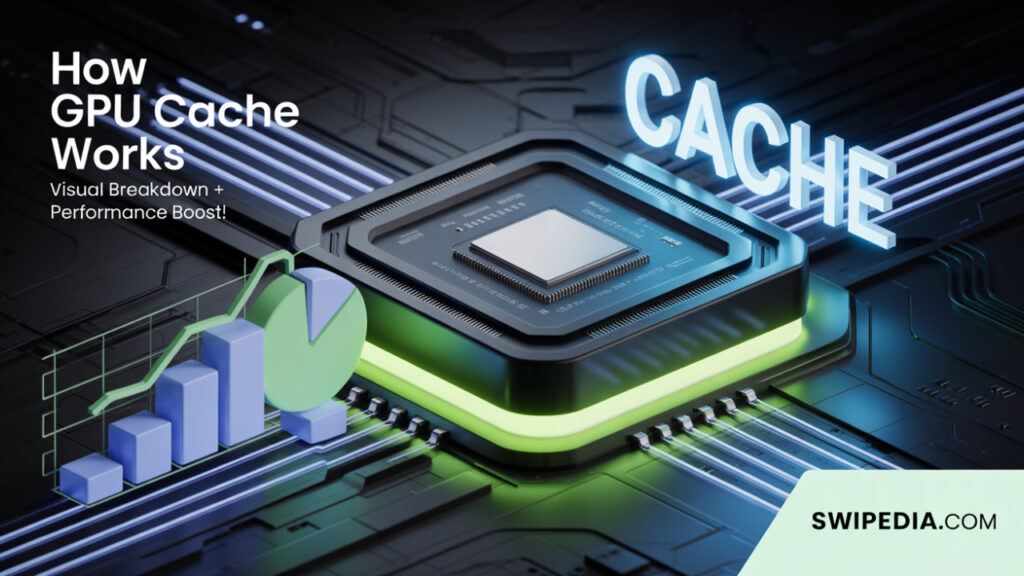
Benefits of GPU Cache for Performance
A powerful GPU cache helps you get the most out of your card. It gives you better frame rates, especially in large, open-world games like GTA V or Cyberpunk 2077. Cache reduces the need for fetching data from slow memory, thereby improving rendering speed and frame consistency. This is critical for competitive gamers.
If you are a video editor or 3D artist, cache improves response time when scrubbing timelines or applying effects. It enhances computational performance and, in some cases, reduces power usage. Cache helps smooth performance in applications like Blender, Adobe Premiere Pro, and DaVinci Resolve, improving the entire GPU pipeline.
GPU Cache vs VRAM – What’s the Difference?
People often confuse GPU cache vs VRAM, but they do different jobs. VRAM is like your GPU’s hard drive, storing huge data like game textures and videos. The cache is similar to RAM and is used for high-speed access to active data. When the cache works properly, it reduces dependency on GDDR6 vs cache memory bandwidth.
Here’s a simple comparison:
| Feature | GPU Cache | VRAM |
|---|---|---|
| Speed | Very Fast (nano seconds) | Slower (micro milliseconds) |
| Size | Small (KB to MB) | Large (GBs) |
| Usage | Active data, instructions | Textures, videos, buffers |
| Upgradeable? | No | Yes (in some systems) |
| Effect on Gaming | Boosts FPS and latency | Handles textures and frames |
Both are important. But if your cache is efficient, your gaming rig GPU cache tuning will make a bigger difference than maxing out VRAM vs cache for gaming.
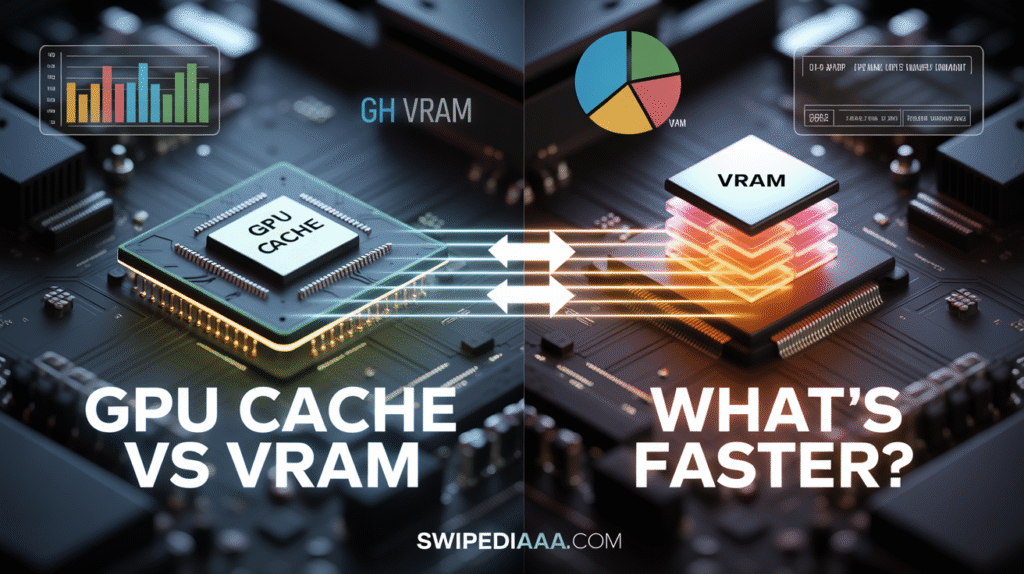
Real-World Examples – GPU Cache in Action
Let’s take a look at some popular GPUs. The NVIDIA GPU cache in the RTX 4090 features 96MB of L2 cache. This helps process ray tracing cache effects and real-time reflections in demanding games. Compare that to older GPUs with only 4MB cache – huge difference in performance and cache latency in GPUs.
The AMD GPU cache usage is different. AMD’s RDNA 3 architecture introduced Infinity Cache, an innovative system that acts like a giant L3 cache. It makes memory calls faster without requiring expensive GDDR6 memory bandwidth. This helps with texture caching, especially in AAA titles like Far Cry 6 or Starfield.
How Much Cache Does a GPU Need?
The amount of cache memory in gaming GPUs varies. For casual gaming, 4–8MB of L2 cache might be enough. But for 4K gaming, streaming, or deep learning GPU cache tasks, the higher cache is better. High-end cards today have between 32MB and 128MB L2 or even L3 cache.
Check this cache comparison:
| GPU Model | Cache Size | Ideal For |
| RTX 3060 | 3MB | 1080p gaming, basic streaming |
| RTX 4070 Ti | 48MB | 1440p, ray tracing, video editing |
| RX 7900 XTX | 96MB | 4K gaming, creative workloads |
| RTX 4090 | 96MB | AI, 8K video, high-performance graphics computing |
So, if you’re wondering how to optimize GPU for games, focus on cards with larger cache along with strong bandwidth optimization.
Can You Upgrade or Optimize GPU Cache?
Unfortunately, you can’t upgrade the physical graphics processing unit cache. It’s baked into the chip. However, you can optimise how your system utilises it. Update GPU drivers, reduce background apps, and enable game profiles. These help manage cache use and avoid GPU performance bottlenecks.
Monitoring tools like GPU-Z or MSI Afterburner let you check how your cache and memory behave. Overclocking can also help, though it should be done carefully. Some users report improved cache coherence and stable frame rates (FPS) after making BIOS tweaks or adjusting fan speeds. These are small tricks that lead to gaming performance tweaks.
Common Misconceptions About GPU Cache
Many gamers believe that more VRAM means better FPS. That’s not always true. Games like CS:GO or Valorant rely heavily on shader processing speed and fast memory paths, not large VRAM. Cache plays a significant role in reducing GPU latency and can make a noticeable difference in low-latency gameplay.
Another myth is that GPU vs CPU cache doesn’t matter together. But for gaming and editing, both are critical. Cache affects how fast the data gets to your cores, whether it’s physics calculations or video playback. Proper cache flushing in GPUs also prevents stutter and data delays.
Final Thoughts – Why GPU Cache Matters More Than Ever in 2025
In 2025, GPU cache is more important than ever. With the rise of ray tracing, real-time rendering, and AI graphics, clever cache design is essential. Whether you’re gaming, editing, or training models, fast and large cache can change your experience completely.
Modern GPU makers are investing in more innovative GPU memory architecture, especially for the USA market, where 4K gaming and content creation are on the rise. Expect more cache latency improvements, advanced texture caching, and even hybrid memory models combining VRAM and cache in upcoming cards.
FAQs – Answering the Web’s Most Asked Questions About GPU Cache
What is GPU Cache?
GPU cache is a small, high-speed memory inside the graphics card that stores frequently used data. It helps reduce latency and speeds up rendering by keeping critical information close to the GPU cores. This boosts performance in gaming, editing, and other graphics-heavy tasks.
What is the purpose of GPU cache?
The GPU cache stores short-term, high-speed data to reduce delays in rendering and computing. It helps with GPU workload management and ensures data is quickly available for each frame.
Does GPU cache affect gaming performance?
Yes. Efficient cache can boost FPS with GPU cache, reduce lag, and offer smoother gameplay, especially in GPU cache in AAA titles.
Does GPU cache matter?
Yes, GPU cache significantly improves performance by reducing memory access times and enhancing rendering speed in games and creative tasks.
Is it okay to delete GPU cache?
You can’t delete hardware GPU cache, but clearing software cache (such as shader cache) is safe and can help resolve stutters or glitches.
What is L1 and L2 cache in GPU?
The L1 cache is small and ultra-fast, located closest to the cores. The L2 cache is larger and handles shared data between cores to speed up processing.
How do I clear my GPU cache?
You can clear the shader cache via your GPU control panel (like NVIDIA or AMD settings) or manually delete cache files from system folders.
Conclusion
GPU cache might be small in size, but it has a massive impact on how fast and smooth your games and creative apps run. From reducing latency to boosting FPS, it’s a key part of modern GPU memory architecture. Whether you’re gaming, editing, or using AI tools, understanding cache gives you the edge you need for smarter upgrades and better performance.